Browser Plug-in for Omron and Jasonic Pedomater
Browser Plug-in for Omron Pedometer
This plugin has been designed for retrieving data from Omron HJ-720IT, HJ-324U pedometer. It is compatible with Internet Explorer, Chrome, Firefox, Safari and Opera on Windows and Mac.

| OS | Internet Explorer | Firefox | Chrome | Safari | Opera |
|---|---|---|---|---|---|
| Windows | Yes | Yes | Yes | Yes | Yes |
| Mac | n/a | Yes | Yes | Yes | Yes |
Once data is retrived from pedometer, it can be used in various purposes. For example,
the following screen shots show data in tabular and grahical format. If you want to see the
actual data, please try on our Demo page.
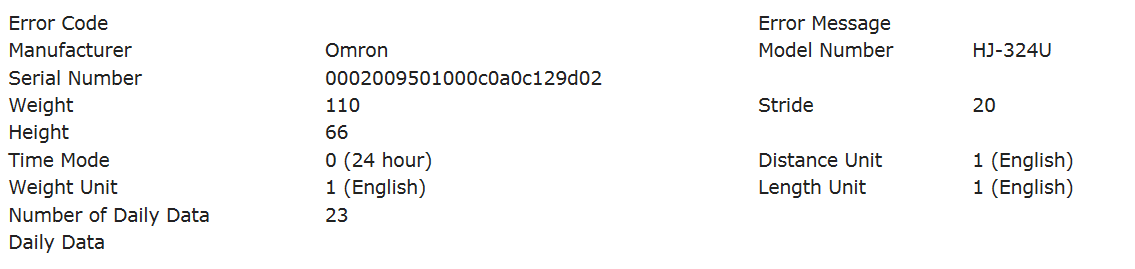
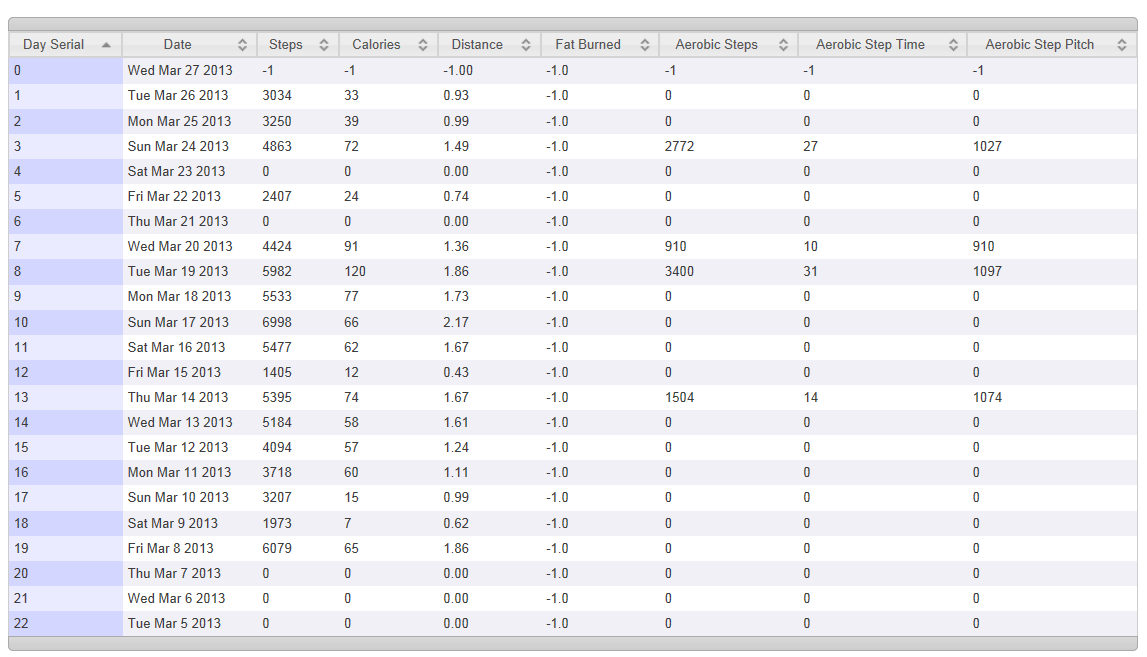
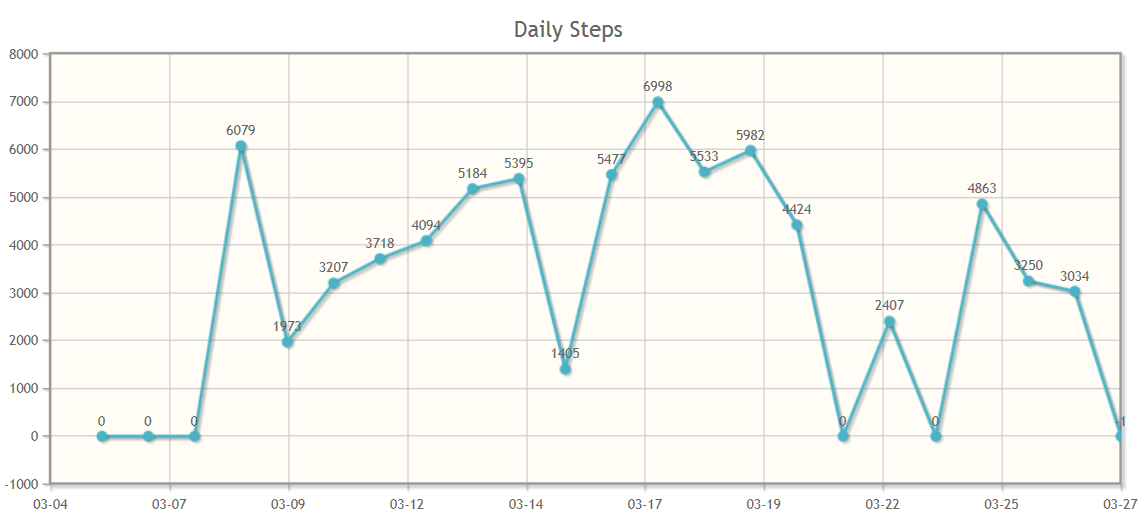
Properties
Methods
-
get_data_async
- Return type:
- boolean
Retrieve data from pedometer. It will return immediately. Once it complete retrieving data from pedometer it will execute the provided callback method.
-
get_data
- Return type:
- Object
Retrieve data from pedometer. The return data will return will be Object having the properties as the following …
-
error_code
- Type:
- String
The code of an error happened when the plugin try to get data from pedometer. If there is an error message, other properties will be undefined.
-
error_message
- Type:
- String
The error message.
-
manufacturer
- Type:
- String
The pedometer’s manufacturer.
-
model_number
- Type:
- String
The pedometer’s model number.
-
serial_number
- Type:
- String
The pedometer’s serial number.
-
stride
- Type:
- Integer
Stride length.
-
weight
- Type:
- Integer
Weight.
-
height
- Type:
- Integer
Height.
-
daily_count
- Type:
- Integer
Number of valid daily data.
-
daily_data
- Type:
- Array of Object
Data for each date. The array will have the number of elements equal to “daily_count”.
-
daily_data::day_serial
- Type:
- Integer
Offset of date from current day (0=Today, 1=Yesterday, …).
-
daily_data::steps
- Type:
- Integer
Total number of steps for the day.
-
daily_data::calories
- Type:
- Integer
Total calories burned for the day (kcal).
-
daily_data::distance
- Type:
- Float
Total distance (steps * stride) for the day (miles).
-
daily_data::fat_burned
- Type:
- Float
Total fat burned for the day (grams).
-
daily_data::aerobic_steps
- Type:
- Integer
Total number of “aerobic” steps for the day.
-
daily_data::aerobic_step_time
- Type:
- Integer
Total time spent “aerobically” walking throughout the day (in minutes).
Browser Plug-in for Jasonic Pedometer
This plugin has been designed for retrieving data from Jasonic CR-786 pedometer. It is compatible with Internet Explorer, Chrome, Firefox, Safari and Opera on Windows and Mac.

| OS | Internet Explorer | Firefox | Chrome | Safari | Opera |
|---|---|---|---|---|---|
| Windows | Yes | Yes | Yes | Yes | Yes |
| Mac | n/a | Yes | Yes | Yes | Yes |
Once data is retrived from pedometer, it can be used in various purposes. For example, the following screen shots show data in tabular and grahical format. If you want to see the actual data, please try on our Demo page.
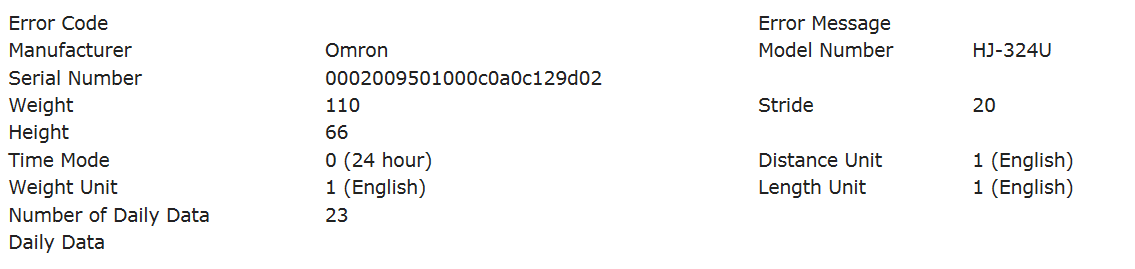
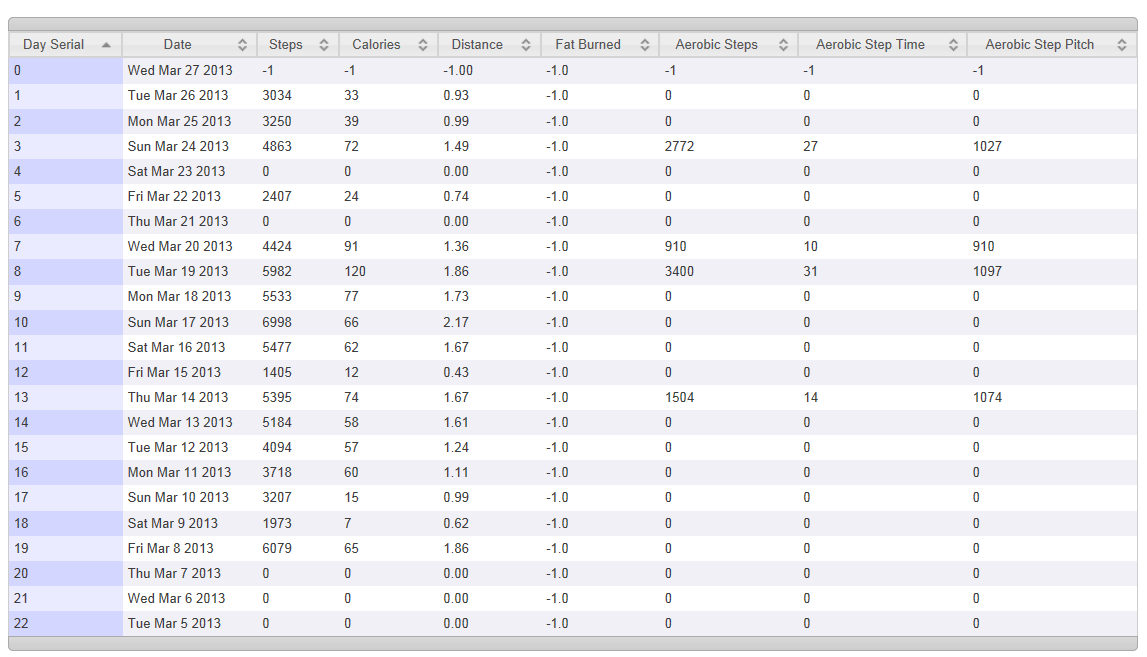
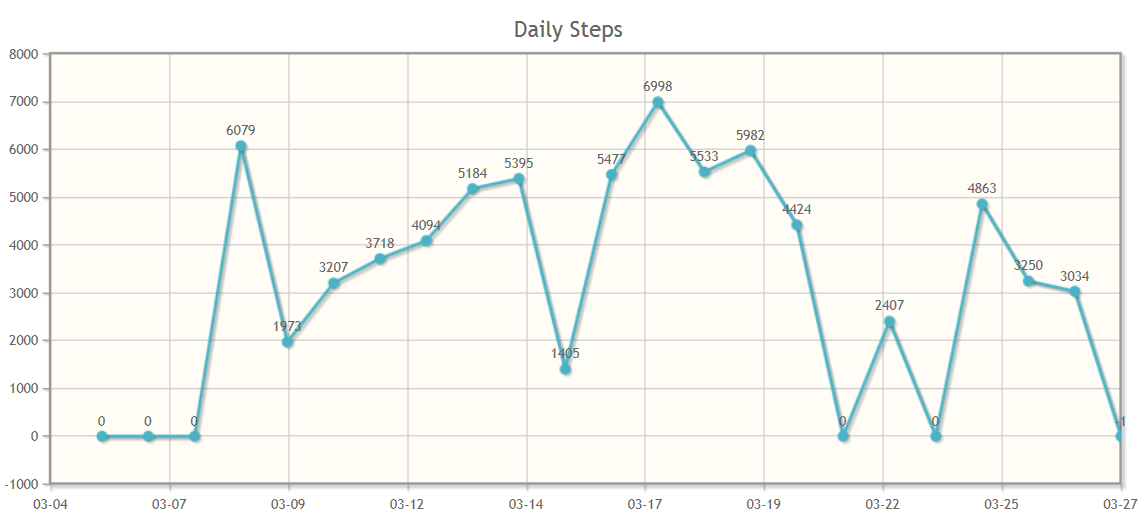
Properties
Methods
-
get_data_async
- Return type:
- boolean
Retrieve data from pedometer. It will return immediately. Once it complete retrieving data from pedometer it will execute the provided callback method.
-
get_data
- Return type:
- Object
Retrieve data from pedometer. The return data will return will be Object having the properties as the following …
-
error_code
- Type:
- String
The code of an error happened when the plugin try to get data from pedometer. If there is an error message, other properties will be undefined.
-
error_message
- Type:
- String
The error message.
-
manufacturer
- Type:
- String
The pedometer’s manufacturer.
-
model_number
- Type:
- String
The pedometer’s model number.
-
serial_number
- Type:
- String
The pedometer’s serial number.
-
stride
- Type:
- Integer
Stride length.
-
weight
- Type:
- Integer
Weight.
-
height
- Type:
- Integer
Height.
-
daily_count
- Type:
- Integer
Number of valid daily data.
-
daily_data
- Type:
- Array of Object
Data for each date. The array will have the number of elements equal to “daily_count”.
-
daily_data::day_serial
- Type:
- Integer
Offset of date from current day (0=Today, 1=Yesterday, …).
-
daily_data::steps
- Type:
- Integer
Total number of steps for the day.
-
daily_data::calories
- Type:
- Integer
Total calories burned for the day (kcal).
-
daily_data::distance
- Type:
- Float
Total distance (steps * stride) for the day (miles).
-
daily_data::fat_burned
- Type:
- Float
Total fat burned for the day (grams).
-
daily_data::aerobic_steps
- Type:
- Integer
Total number of “aerobic” steps for the day.
-
daily_data::aerobic_step_time
- Type:
- Integer
Total time spent “aerobically” walking throughout the day (in minutes).
